How our reports help you… the real estate agent!
If you’ve been a real estate agent for a long time now, it’s likely that you have seen your share of the lengthy “old school” pdf style home inspection reports [perhaps 65 or 75 pages {ouch!}]. And it’s typically your job to wade through that document and extract the items and deficiencies that you need to use to prepare your document in order to negotiate any concessions and ultimately move the transaction forward. Goodness… that must take a very long time!
Well thankfully those days are over. 🙂
If you are not familiar with our reports, I want to share with you some of the benefits of our reports for you – the agent. Or, even if you are familiar with our reports there may be features that you are not aware of and not utilizing. So I want to make sure that we are helping you to take full advantage of the features that can really help you to save time in your efforts to close your transaction – and that is a win-win for everyone!
Okay so here is what you need to know in order to really utilize these features and in the end it will SAVE YOU LOTS OF TIME AND EFFORT!
I have two words for you to remember: “REPORT TOOLS” You have two different ways you can use the agent tools. First let’s help you to find those.
When viewing a report in the upper right hand corner look for this:
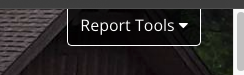
When you click on that option “report Tools – you will see two options that look like this:
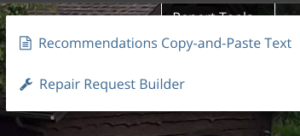
These options will allow you to do either of the following:
- Copy and paste the text from the recommendations to a document of your own, or an email.
- 2. Use the Repair Request Builder tool to create a document with pictures, comments and you can even add a dollar amount to each item
Option #1 is fairly straightforward and once you select the Copy-paste option the dialog box appears with the text.
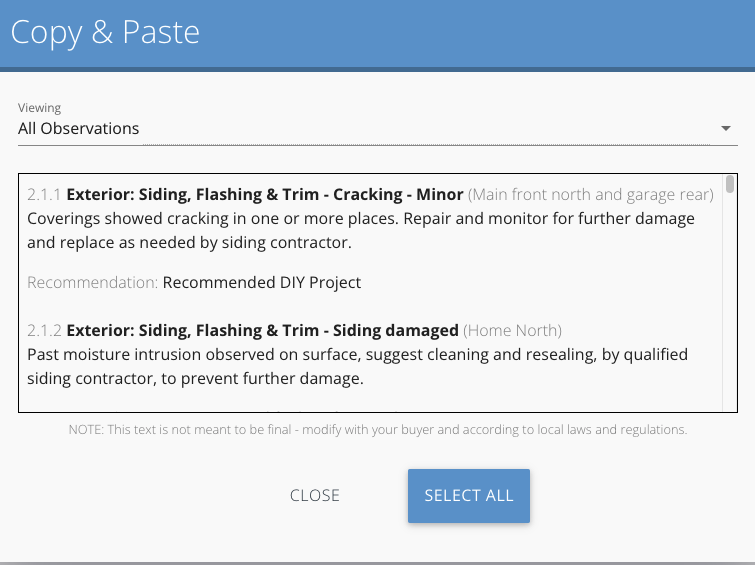
For the other option to use the Repair Request Builder, here is a video that demonstrates how to use that tool.
And that’s it! There are 2 great tools that you can use as the real estate agent to save time and get the information you need.



